Products List
UNIVERSAL 4796L SMTpart
.
Component ID: This is a unique name that identifies the component. All references to the component use this name.
.
Component Type: The component type is a predefined category into which a component belongs. An "OTHER" category is provided for components that don't belong to any of the predefined categories.
.
Shape: (radial)...
UNIVERSAL 6268C SMTpart
Use the Upgrade Database feature to copy component data from the selected product(s) to the open component database. The component data from the product(s) overwrites the data in the open component database. Typically, this feature is used when component data is changed for some reason (adding verifier data for example) at an offline PC and those...
UNIVERSAL 6241B SMTpart
2
Select the Copy menu option. The Copy Database dialog box is displayed.
3
Select the database name to copy from the Databases list box.
4
Select OK. The Target Directory dialog box is displayed.
5
From the Directories list box, select the directory to which you want to copy the database.
6
Select OK to copy the selected...
UNIVERSAL 6292C SMTpart
Delete
Use the Delete option to remove an existing category from the open database.
All components assigned to the category to be deleted are also deleted.
To delete a category:
1
From the Component Database window, select the category(ies) to delete. Hold the [Ctrl] key to select more than one category.
2
Select:
Category >...
UNIVERSAL 6388A SMTpart
.
Component ID from a product not already in the target machine's component database: Any component ID, and its associated data, in the product that is not already in the target machine's component database is automatically added to the component database.
.
Component ID from a product is already in the target machine's component...
UNIVERSAL 6360E SMTpart
3
Select the Edit menu option. The component definition is displayed.
The selected component definition can also be displayed by double-clicking on the component in the Components list box.
4
Make the desired changes to the component definition.
5
From the Component window, select the Component menu bar heading.
6
Select...
UNIVERSAL 4796A SMTpart
Delete ................................................................................................................................................................. 18
Print .................................................................................................................................................................... 19...
UNIVERSAL 4796A SMTpart
Delete ................................................................................................................................................................. 18
Print .................................................................................................................................................................... 19...
UNIVERSAL 4796A SMTpart
Delete ................................................................................................................................................................. 18
Print .................................................................................................................................................................... 19...
UNIVERSAL 6292C SMTpart
To sort steps in the steps list:
1
Select the steps to be sorted.
2
From the Steps window:
Steps > Sort
A second pulldown menu displays the sort choices.
3
Select the sort parameters. A warning message indicating that the step order will change is displayed.
4
Select Yes to sort the selected steps. The steps list is...