Products List
UNIVERSAL 6360E SMTpart
To move steps:
1
Select one or more steps to move in the steps list.
2
From the Steps window:
Steps > Move
The cursor is displayed as a horizontal arrow with a pair of footprints.
3
Push [Esc] to cancel the move operation.
Bypass
Use the Bypass option to bypass any selected steps in the list. If an insertion step is...
UNIVERSAL 4796A SMTpart
.
#NAME?
-
Define for Offset Circuits checkbox selected: An AMM location can be defined for the circuit. The location is then automatically defined for each associated offset.
Define for Offset Circuits checkbox cleared: An AMM location can be defined for the selected circuit. Locations are not defined for associated circuits.
-Offset...
UNIVERSAL 6241B SMTpart
.
Index (table rotation)
. Park
.
Feed Only
.
Clinch Down
.
Board Transfer
.
Bad Board/Circuit Reject
.
Board/Circuit Error Correction
.
Auto Miss Mark
.
Checkgap
The Window
The Steps window contains a list of insertion order information that can be edited.
Steps are displayed in the...
UNIVERSAL 6380B SMTpart
Any insertion or any X Y location on the board can be selected to define a board error correction hole location.
In the example, holes are selected on Circuit 1, Circuit 2, and Circuit
4. Note that the hole selected on Circuit 1 is not copied to its associated offsets.
.
Only insertions or X Y locations on the selected circuit can be...
UNIVERSAL 6241D SMTpart
.
If the board has no flaws, the light shines equally on all four quadrants of the BEC receiver assembly. The machine can then process the board.
.
If the board has flaws or holes that are out of alignment, the light does not shine equally on the BEC receiver assembly. When this occurs, the machine control software relinquishes control of...
UNIVERSAL 6388A SMTpart
The default search direction is from the selected item in the list to the end of the list.
.
The search criteria remain in effect until changed or cleared, so be sure to clear the fields in the Search and Replace dialog box after completing search activities.
To open the Search and Replace dialog box:
1
From the Insertion List...
UNIVERSAL 6241F SMTpart
1. From the Steps window, select:
Special Steps > Add > Bad Board/Circuit Reject
The Select Bad Board/Circuit Reject Circuit dialog box is displayed.
2
.
If Board is selected, the Bad Board Reject dialog box is displayed.
.
If a circuit is selected, the Bad Circuit Reject: Circuit dialog box is displayed.
3
.
To...
UNIVERSAL 4796 SMTpart
Data
Use the Data menu bar heading to perform a variety of data file-related tasks. The Data pulldown menu options are:
.
Current Product
.
Open
.
Save
.
Save As
.
Export ASCII File
.
Refresh
.
Clear Management Data
.
Add Data to Database
.
Copy
.
Delete
.
Information...
UNIVERSAL 4790 SMTpart
.
By Event Text: sorts in alphabetical order by the event message text.
.
By Light Status: sorts in order of the light color selected. For example if red is selected, all events that activate the red lamp are listed first, then all events which deactivate the red lamp are listed.
.
By Audible Alarm Status: sorts in order of...
UNIVERSAL 4791 SMTpart
1
Data > Clear Management Data
A prompt is displayed asking if you are sure that you want to clear the machine management data.
2
Add Data to Database
Use the Add Data to Database menu option to add current data to the man-agement information record in the database. Data can be current product data, a database record, a data file, or...