Other Electronic Components
UNIVERSAL 6292C SMTpart
To sort steps in the steps list:
1
Select the steps to be sorted.
2
From the Steps window:
Steps > Sort
A second pulldown menu displays the sort choices.
3
Select the sort parameters. A warning message indicating that the step order will change is displayed.
4
Select Yes to sort the selected steps. The steps list is...
UNIVERSAL 6360E SMTpart
To move steps:
1
Select one or more steps to move in the steps list.
2
From the Steps window:
Steps > Move
The cursor is displayed as a horizontal arrow with a pair of footprints.
3
Push [Esc] to cancel the move operation.
Bypass
Use the Bypass option to bypass any selected steps in the list. If an insertion step is...
UNIVERSAL 6241B SMTpart
.
Index (table rotation)
. Park
.
Feed Only
.
Clinch Down
.
Board Transfer
.
Bad Board/Circuit Reject
.
Board/Circuit Error Correction
.
Auto Miss Mark
.
Checkgap
The Window
The Steps window contains a list of insertion order information that can be edited.
Steps are displayed in the...
UNIVERSAL 6380B SMTpart
Any insertion or any X Y location on the board can be selected to define a board error correction hole location.
In the example, holes are selected on Circuit 1, Circuit 2, and Circuit
4. Note that the hole selected on Circuit 1 is not copied to its associated offsets.
.
Only insertions or X Y locations on the selected circuit can be...
UNIVERSAL 6241D SMTpart
.
If the board has no flaws, the light shines equally on all four quadrants of the BEC receiver assembly. The machine can then process the board.
.
If the board has flaws or holes that are out of alignment, the light does not shine equally on the BEC receiver assembly. When this occurs, the machine control software relinquishes control of...
UNIVERSAL 6388A SMTpart
The default search direction is from the selected item in the list to the end of the list.
.
The search criteria remain in effect until changed or cleared, so be sure to clear the fields in the Search and Replace dialog box after completing search activities.
To open the Search and Replace dialog box:
1
From the Insertion List...
UNIVERSAL 6241F SMTpart
1. From the Steps window, select:
Special Steps > Add > Bad Board/Circuit Reject
The Select Bad Board/Circuit Reject Circuit dialog box is displayed.
2
.
If Board is selected, the Bad Board Reject dialog box is displayed.
.
If a circuit is selected, the Bad Circuit Reject: Circuit dialog box is displayed.
3
.
To...
Page 1 Of 1 1